Anonymous Searching
Every time you use a search engine like Google or Bing, a record of your IP address is kept. Every computer connected to the internet requires an address to connect, and tools exist which expose your geographic location from your IP address. Sometimes this could be detailed enough to individually identify you, other times it may be enough to just locate your approximate area. The linking of search terms to your IP address also provides a link between your interests or thoughts. Again to use the library analogy, this is akin to someone reading over your shoulder all the time.
There are several solutions to address this, addressing different parts of the activity.
Hiding your search from third parties
When information is transmitted across the internet between your computer and the search provider it can be transmitted in one of two ways
- Plain Text
- Encrypted
Plain text is how an normal internet browser request is made. This means that everything you send is open for every point your information is sent through to read without doing anything. You could liken this to a postcard. Everyone – you, your family, friends, then postman and everyone in between can read a postcard without you knowing and without any extra work on their part
Encrypted transmissions hide the contents of the search from anyone between you and the search engine by hiding the plain text. (there are ways of breaking this by various attacks, but I’ll address these later.) Google provides the the option to do this by using the url https://www.google.com. Google can of course see all the other information about you, but it is not so visible to third parties.
This provides a partial solution, but with just a little more effort we can secure our searches even more.
Changing your search engine
Google is a phenomenally successful company, and this was built on the back of its first product, its searching. Those of us who are ancient (in internet terms) can remember the search engines before Google appeared. With its page rank algorithm, it quite simply blew the opposition, (the existing search engines) away.
Over the last decade, more search engines have appeared and some are focussed on privacy. This means that they do not save your search history or log the addresses that you connect from. By default they also encrypt the data (searches) that flows between you and them.
The two sites I am going to suggest are startpage.com and duckduckgo.com. Both of these have had their profile raised over the last year as more attention has been given to privacy issues. Both also provide a quick and easy way to install them selves as your default search engine.
Installing StartPage.com
See this page about startpage’s privacy. Startpage uses Google to provide search results, but as it is acting as a proxy for you, it means that Google is seeing the IP address of Startpage, not you when your search is presented to Google.
Navigate to the startpage.com home page
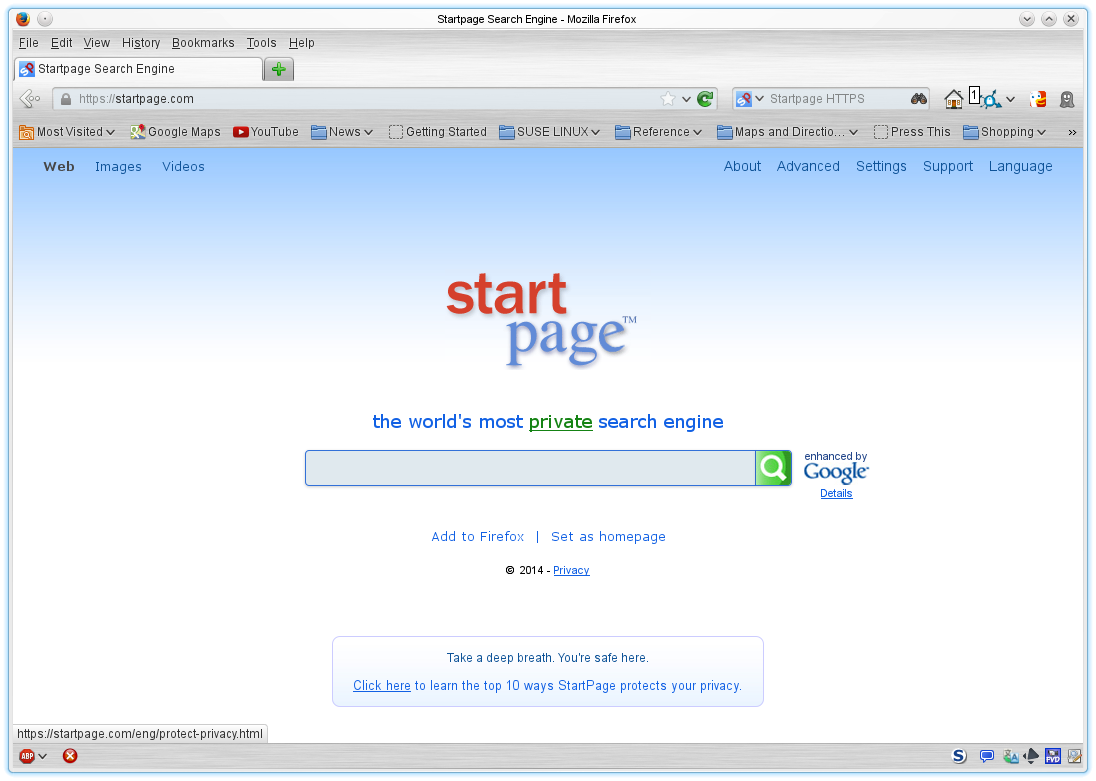
You can see two options under the search box; Add to Firefox and Set as Homepage. Setting Startpage as your homepage will mean everytime you open Firefox you will be taken to the Startpage website. If you have a selection of favourite pages set to be opened when you open Firefox, then don’t press this or you’ll loose your settings.
The option you want is Add to Firefox. Click on this and you will see
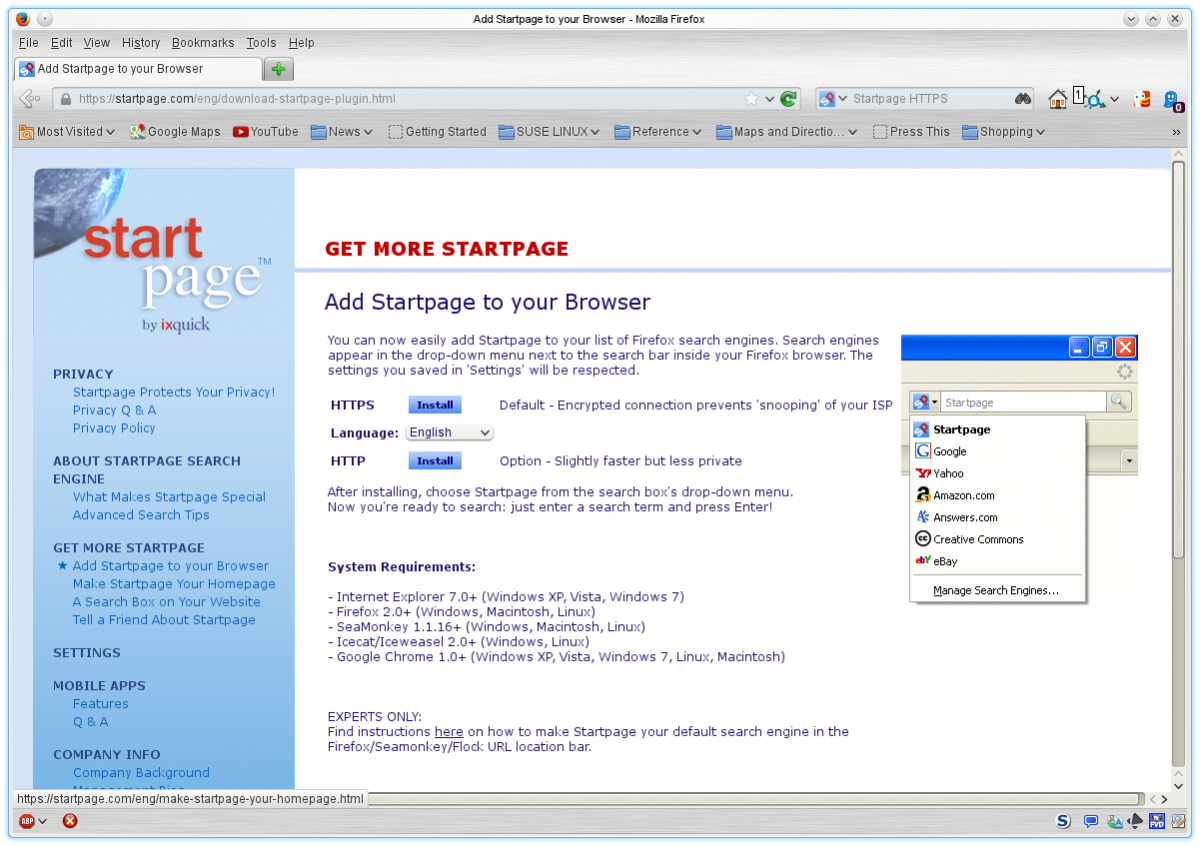
The option you want to select is the first one HTTPS. Click on the install button. A pop up window will appear asking you to confirm this. I would also recommend that you tick the box to make it the current search engine.
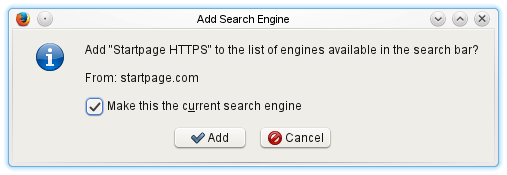
You will now see the startpage logo in the search box next to the address bar at the top of the browser.
Installing DuckDuckGo.com
DuckDuckGo is very clear in its privacy policy. They say that they do not track you, they don’t send your searches to other sites and by default they do not use any cookies. They don’t collect personal information, log your IP address or other information about your computer that may be sent automatically with your searches. They don’t store any personal information at all.
The process for installing this search engine is the same as for startpage.
Navigate to the duckduckgo start page. This looks a lot like Startpage or Google, minimal and uncluttered.
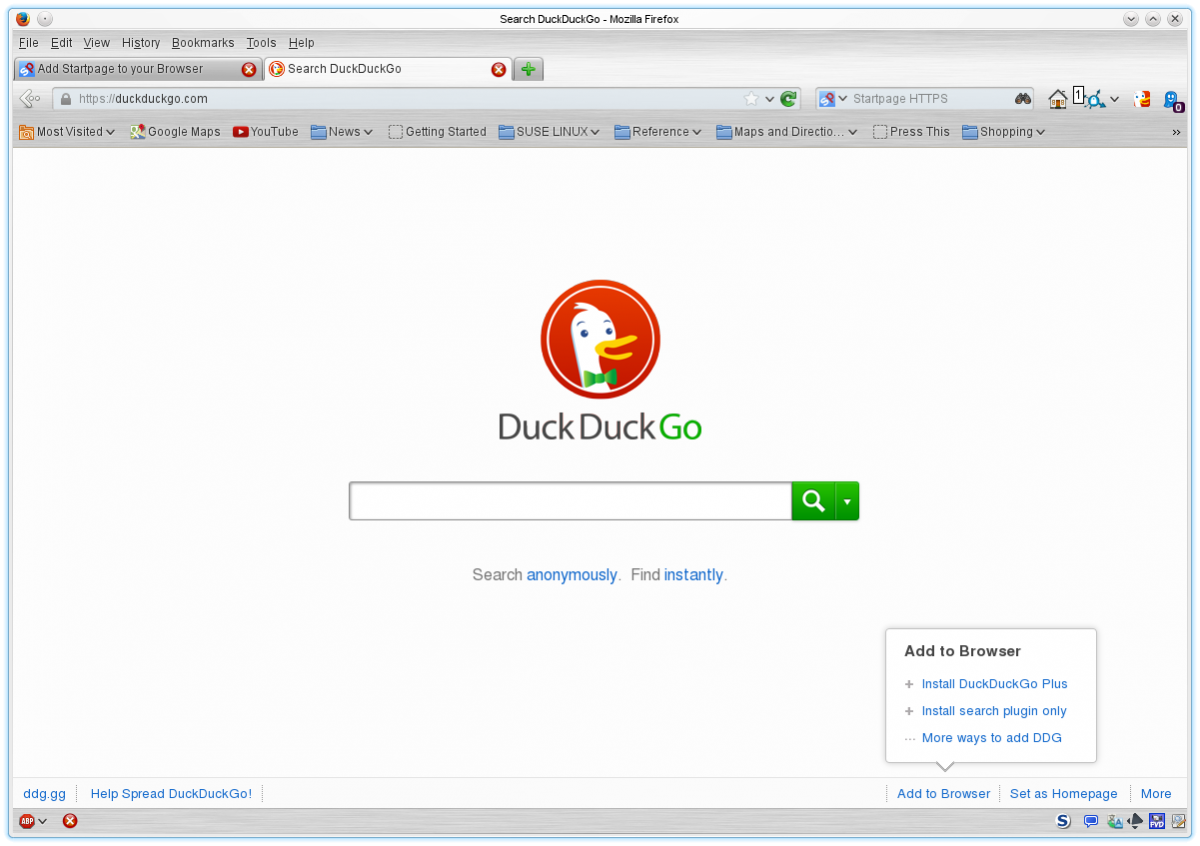
The add buttons at the bottom give you the options to add this to your browser. Click on the first option and you will be taken to the Firefox Add-Ons page.
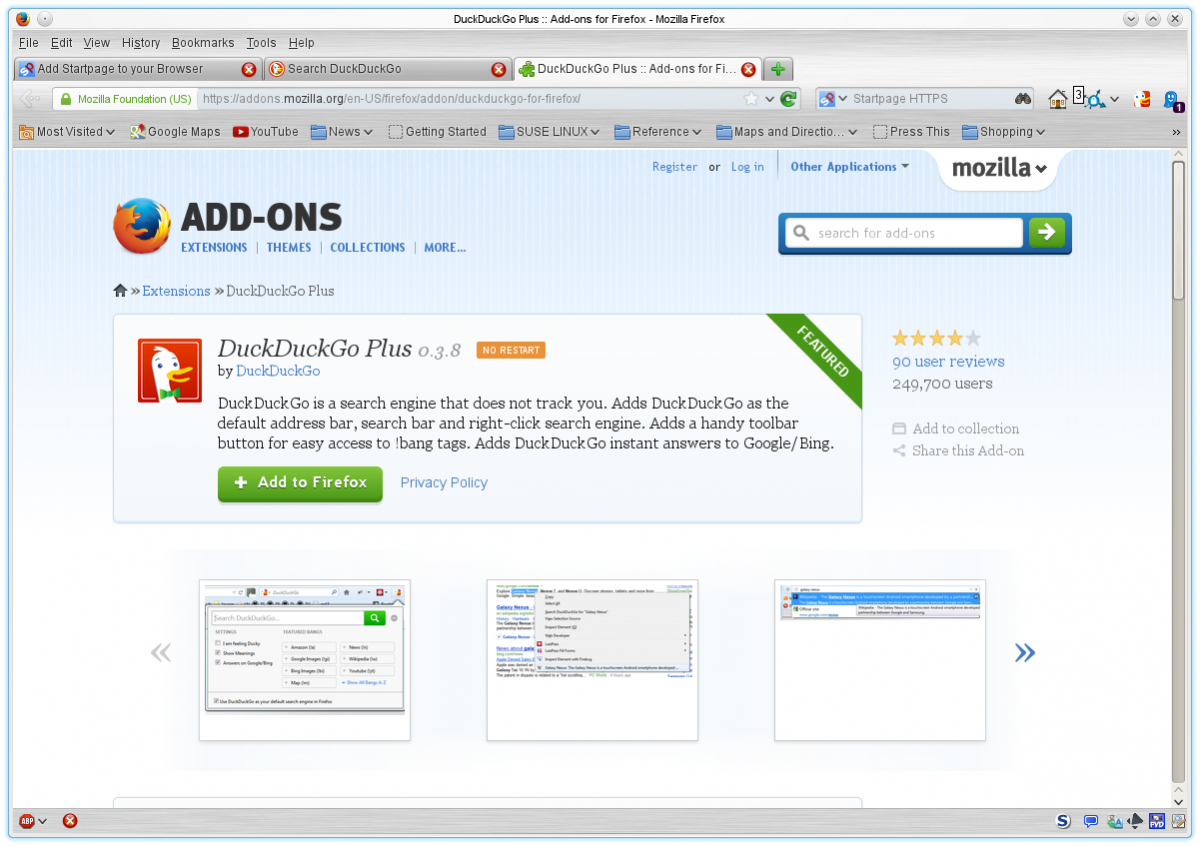
click on the + Add to Firefox button to add this.
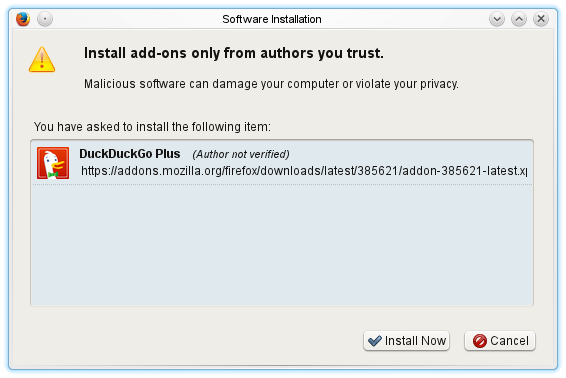
This only takes a about 30 seconds to download and install.
Searching
You can continue to search in the same way as before, by either using the search box on the location bar. Because this shows the icon of the search engine you are using, you have visual confirmation that you are searching securely.
Other Private Search Engines
The two I listed above are not the only providers of private searching. You may want to check out some of the following:
- https://www.ixquick.com/
- https://anonymousengine.com/
- https://www.hidemyass.com/proxy/
- https://anonymous-gibiru.com/
I have not used any of these, although I have seen them reviewed on technical and security sites.